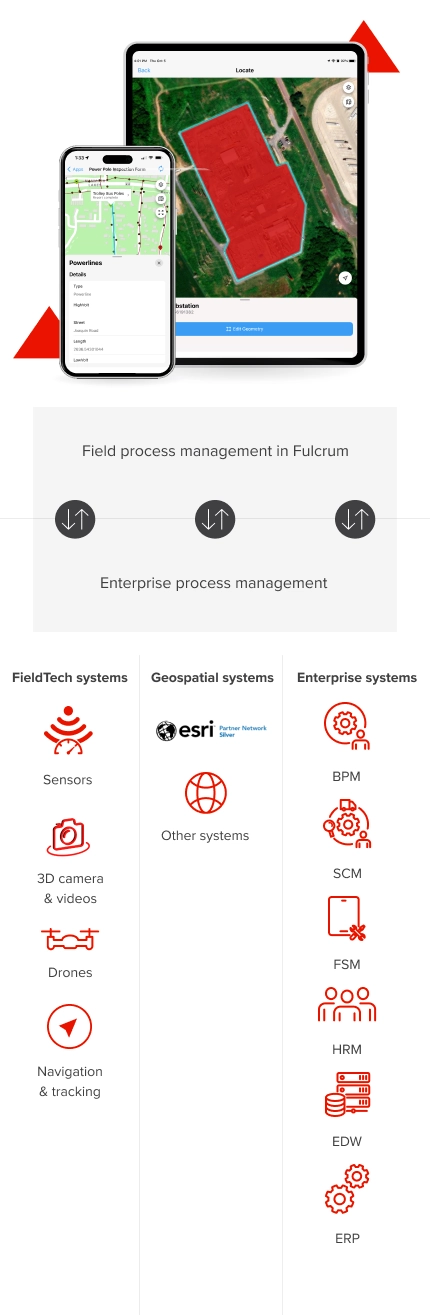Extend your data’s reach
Push the limits of what your field data can do. Automate data exchanges, enhance system interoperability, and streamline process management with near-infinite integration options, on your own or with Fulcrum professional services.
Featured integrations
Unite with the best. Fulcrum integration with Esri, Power Automate and IBM Maximo bring
industry-leading efficiency to your fingertips.

Fulcrum’s tight integration with ArcGIS — including using Esri’s mapping engine — has led to a silver partnership and thousands of client integrations.

Microsoft Power Automate is often used as middleware to make Fulcrum and other systems communicate with each other, including Esri ArcGIS.

Client example: Maximo-based work orders and Fulcrum apps share data to schedule inspections and track their results.
Integrations
From Azure to QuickBooks and all the letters in between, Fulcrum integrates with just about any platform, software, or process.

Client example: Data from Fulcrum flows into Cosmos DB, which is then used for further integration, analysis in Power BI, and more.

Client example: A real-time connection to Carto enables Fulcrum to perform spatial queries to see if crews were in environmentally sensitive areas.

Century Engineering created custom asset management, construction monitoring, and incident reporting apps with Fulcrum, Carto, D3, and Angular.

Client example: Fulcrum automatically generates inspection report PDFs and pushes them, plus photos, into a specific path in Egnyte.

Client example: Sends data-driven emails with Fulcrum-generated PDFs from our client’s email domain to its customers.

This common integration pulls data from Fulcrum into Google Data Studio for detailed analysis and aggregated reporting.

In this common integration, data is pulled from Fulcrum into Google Sheets for analysis.

The common requirement for integration with homegrown systems is solved through APIs, webhooks, file exchanges, and many other techniques.

Client example: ISN inspection requests prepopulated Fulcrum inspection records. Data and PDF reports flowed back to ISN for agents and owners.

This common integration is used by clients to send pre-formatted emails and Word, Excel, and PowerPoint documents that are loaded with Fulcrum data.

Client example: This very common integration requirement is highlighted in our GeoForce testimonial.

Client example: When a Fulcrum record is generated with appropriate criteria, a Teams message is generated containing Fulcrum data.

This common integration pulls data from Fulcrum into Power BI for detailed analysis and aggregated reporting.

Client example: Projects created in Procore were automatically created in Fulcrum, and Fulcrum reports were pushed into the Procore projects.

Client example: Used to look up parcel owner information to send letters requesting access to properties for vegetation management.

Client examples: Data from Fulcrum is pulled into QGIS for analysis and is often synthesized into maps that get fed back to Fulcrum crews in the field.

Client example: Fulcrum sends labor and material expenses to Quickbooks to allow for more accurate invoicing and avoid duplicate data entry.

Client example: When a user identifies a faulty bearing in Fulcrum, it passes data to Salesforce to create a quote for Sales.

Client example: Fulcrum automatically generates inspection report PDFs and pushes them into Sharepoint to be shared with clients.

Client example: When a Fulcrum record is generated with a high-priority status, a Slack message is generated containing Fulcrum data and a map.

This integration pulls data from Fulcrum into Snowflake for detailed analysis and aggregated reporting.

This common integration pulls data from Fulcrum into Tableau for detailed analysis and aggregated reporting.

Fulcrum’s tight integration with ArcGIS — including using Esri’s mapping engine — has led to a silver partnership and thousands of client integrations.

Client example: Maximo-based work orders and Fulcrum apps share data to schedule inspections and track their results.

Client example: The TREKK360 3D camera has been integrated with Fulcrum to get high-precision scans, modeling, and measurment of storm pipes.

Client example: Data in a proprietary format was pulled from drilling rigs to populate Fulcrum records and display drilling locations on a map.

Remote sensor data such as pressure, temperature, and weather often gets integrated into Fulcrum forms using webhooks or other remote calls.

Fulcrum and T4 Spatial’s Vault™ tackle manhole, pipe, and sewer inspections using CCTV in T4 and inspection forms in Fulcrum.

High-accuracy GNSS GPSs are currently usable by bluetooth for some use cases, with deeper integrations currently under development.

Client example: Fulcrum pulls data from utility location devices and pairs it with Fulcrum data to provide a full picture of what is happening in inspections.

Microsoft Power Automate is often used as middleware to make Fulcrum and other systems communicate with each other, including Esri ArcGIS.

Google App Scripts is often used as middleware to make systems communicate with each other, including Fulcrum.

Zapier is a service that is often used as middleware to make systems communicate with each other, including Fulcrum.

A huge amount of Fulcrum’s platform capabilties are available for programmatic use in our easy-to-use API.

Use data events to drive external actions conditionally from inside the mobile app.

Client example: IVR systems that schedule appointments have been integrated with Fulcrum to assign apps and confirm schedules.

Client example: An optical character recognition algorithm enables Fulcrum apps to populate form fields based on text in a photo.
Bridge the gap between FieldTech and office ecosystems
Fulcrum harmonizes in-field activities – including data from FieldTech tools such as drones, sensors, and more – with office analytics, for smoother workflows and smarter decisions.