The ability to accurately track and record data in the field is essential for a wide range of industries. From environmental research to construction, the precision and efficiency provided by GPS tracking have transformed how field data is collected, analyzed, and utilized. This article explores the integration of GPS tracking into fieldwork, focusing on a new feature from Fulcrum, a leading field data management tool.
Introducing GPS tracking with Fulcrum
Fulcrum has recently introduced a significant enhancement to its suite of field data collection tools: GPS tracking. This new feature allows users to record GPS tracks to log linear assets, inspections, rights-of-way, and more. The capability provides a dynamic way to create map data for records using either onboard GPS or a Bluetooth-connected GPS unit.
Setting up for success: configuring the GPS tracking app
To take advantage of Fulcrum’s GPS tracking in the field, users must ensure they have the correct app version: iOS version 5.8.1 or later and Android version 5.8.2 or later. Before starting, it’s crucial to grant Fulcrum access to your device’s Location Services, ensuring seamless GPS data collection software.
Begin tracking: launch and log
With the GPS tracking app configured, users can initiate the tracking feature by launching the app. As you navigate your environment, Fulcrum’s GPS tracking records your location, speed, and altitude. This serves to create a comprehensive real-time dataset of your movements and activities.
Beyond location: collecting comprehensive data
While GPS data provides the backbone for field data collection, the Fulcrum app also supports the collection of supplementary data types. Users can augment their GPS data with photos, videos, and notes, enriching the dataset with qualitative insights. Tagging this additional data with corresponding GPS coordinates is advised for streamlined analysis later.
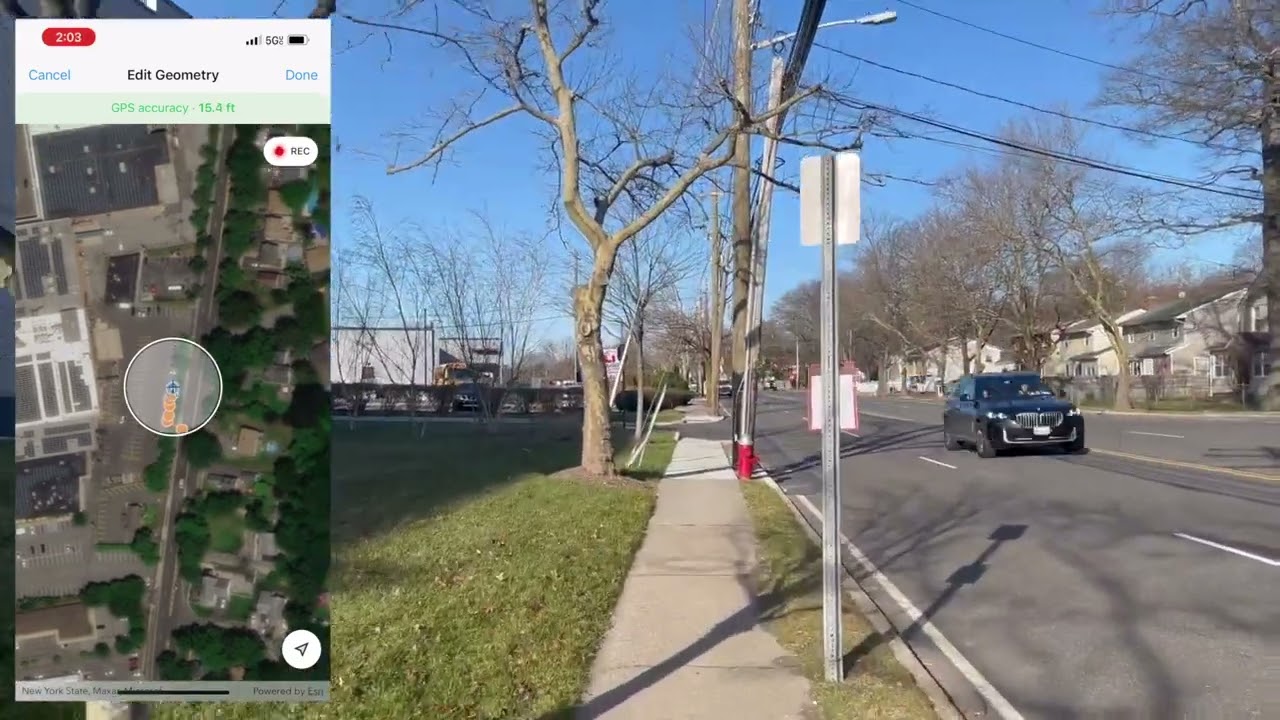
From data to decisions: analyzing your findings
Upon completing data collection, the next step involves analysis. Using GIS software, Excel, or other data analysis tools lets users sift through data to identify patterns, trends, and anomalies. Such analysis proves crucial for informed decision-making and strategic planning, yielding actionable insights from empirical field data.
Enhance field data collection with GPS tracking
The integration of GPS tracking into field data collection processes offers unparalleled accuracy and efficiency. By leveraging Fulcrum’s GPS tracking feature, professionals across various sectors can enhance data collection efforts, leading to more informed decision-making. Whether for research, asset management, or inspections, GPS tracking stands as a critical tool in the modern data collection toolkit.
In conclusion, GPS tracking has become indispensable in field data collection. It offers precision, efficiency, and depth to the gathering process. With tools like Fulcrum’s GPS tracking feature, professionals are better equipped to capture and analyze data, driving insights that inform better decision-making and strategic direction.
Ready to see GPS tracking in action?
Check out our demo videos (above and below) to explore the practical application of Fulcrum’s GPS tracking feature in the field. This visual guide walks you through every step – from configuring the app and starting your tracking to collecting various data types and analyzing your findings.
And, of course, if you’re ready to talk to one of our experts to learn more about the Fulcrum field inspection and process management platform, we’d love to chat – drop us a line!





